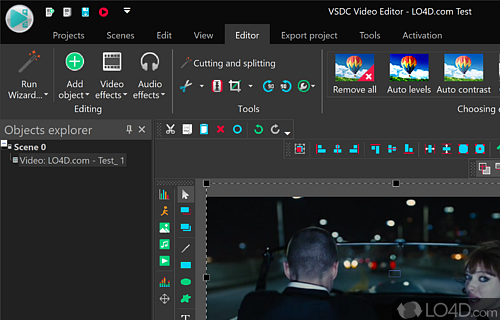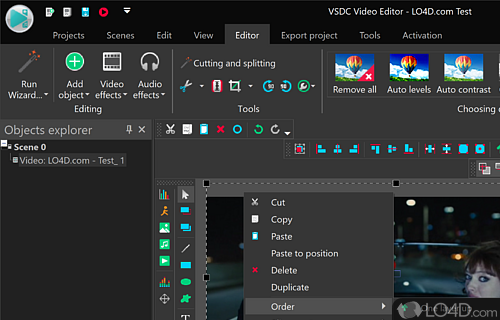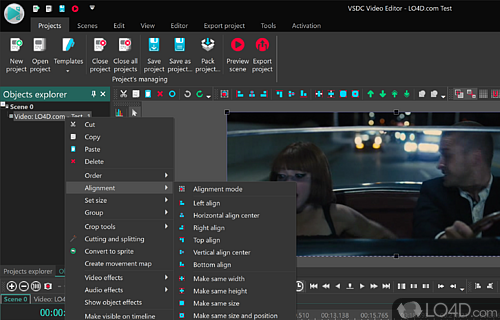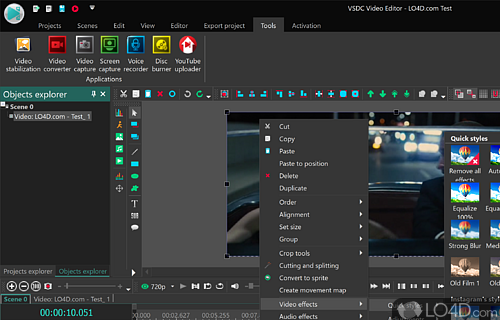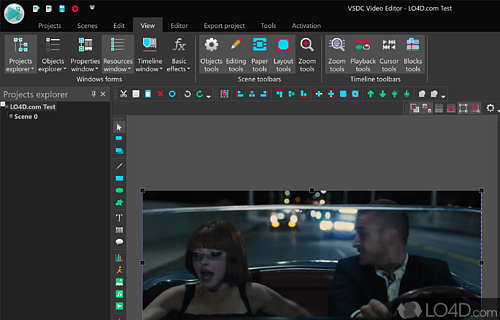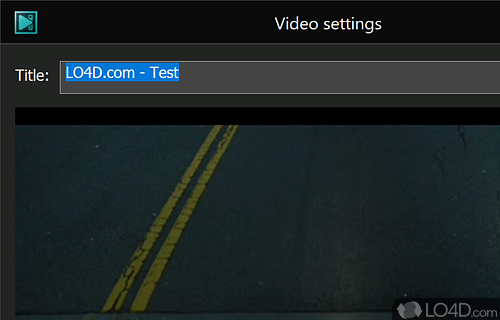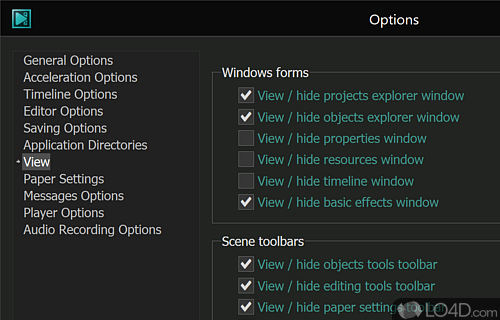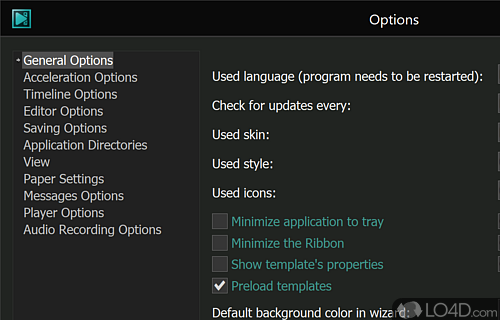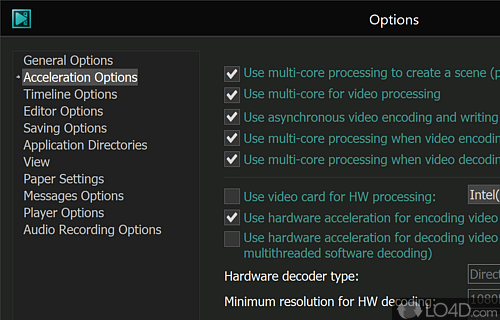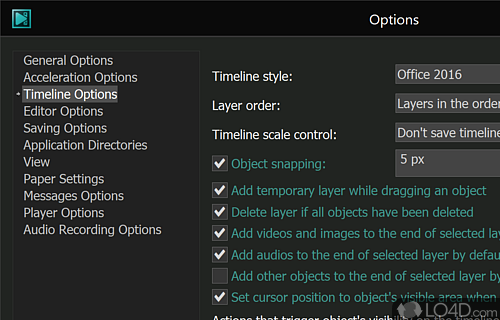Video editing suite with many various visual and audio effects.
If you're looking for a video editing suite that doesn't cost an arm and a leg, you might want to take a look at VSDC Free Video Editor. Despite the name, it is in fact a freemium application with some restrictions until a license is purchased.
With that said, it's an interesting entry on to the video editing scene with a long list of features that stack up against some of the more expensive video editing applications like DaVinci Resolve.
To start off, the graphical user interface of the program is quite modern and has many different panels for creating and editing video projects.
Includes a few video editing extras
VSDC Free Video Editor comes with a few extra applications such as a video capture program, a disc burner, YouTube uploader, video converter and a few modular extras.
The video editing part of the suite includes a number of popular video effects like applying filters to video clips, fine-tuned adjustments to frames, transformations and some other special effects. The audio editing bit also applies effects to audio tracks imported.
VSDC Free Video Editor has a lot of the video manipulation tools that come standard in freeware and commercial products like mirror, rotate, cropping, etc.
Exporting videos
In terms of exporting videos after a project has been completed, this video editing suite can export for a variety of different formats, whether they be for YouTube or other streaming sites or for portable devices.
To sum it up, VSDC Free Video Editor has a bunch of cool features available in the core package but most of the more professional-looking tools and effects require a subscription and a license.
Features of VSDC Free Video Editor
- Integrates with Instagram and YouTube.
- Animation: Create animated titles, intros and transitions.
- Audio editing: Record and edit sound, apply audio filters and effects.
- Chroma keying: Remove a selected color from the video.
- Color correction: Change brightness, saturation and other parameters.
- DVD authoring: Create DVD menus, burn discs, create slideshows.
- Masking: Apply masks to hide and reveal parts of a video.
- Speed control: Change video playback speed.
- Split screen: Create split-screen video stories.
- Subtitles: Add, delete and modify subtitles.
- Vector graphics: Create vector illustrations and animated shapes.
- Video capture: Capture video from DV cameras, webcams and other devices.
- Video conversion: Convert video for PC, mobile devices and the web.
- Video editing: Cut, join and edit video files, apply filters and special effects.
- Video stabilization: Stabilize shaky video footage.
- Visual effects: Add special effects and transitions to videos.
Compatibility and License
VSDC Free Video Editor is provided under a freeware license on Windows from audio and video editors with no restrictions on usage. Download and installation of this PC software is free and 10.2.3.680 is the latest version last time we checked.
What version of Windows can VSDC Free Video Editor run on?
VSDC Free Video Editor can be used on a computer running Windows 11 or Windows 10. Previous versions of the OS shouldn't be a problem with Windows 8 and Windows 7 having been tested. It comes in both 32-bit and 64-bit downloads.
Filed under: